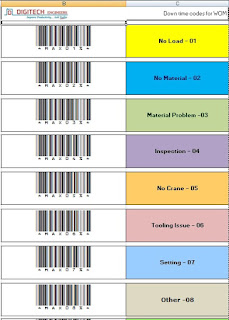In CNC Shop, idle time on machines can be up to 25 %. In fact, many CNC Shop Managers even do not know the exact idle time.These firms have bought few costly machines & these are idle for some reason or the other.
What does this mean in terms of production and profitability?
1. Your ROI is straightaway reduced by 25 %.
2. You are maybe producing 75 parts per shift when you could be producing 100.
3. You prices are about 25 % higher, in the cut-throat market out there.
Digitech offer a solution using CIMCO-MDC product. MDC is Manufacturing Data Collection. CIMCO is a Denmark based company.
CIMCO MDC Max
This is the most
advanced module of CIMCO-Denmark for measuring efficiency of a CNC machine in
terms of OEE. This module gives the
on-line display of CNC status. The most important feature is that this gives a
very true data collected from the CNC.
There are 7 different
ways to capture the machine data as below -
1)
Use FOCAS interface in Fanuc : It directly gives data from CNC
Memory
but all FANUC systems do
not
Support this.
2)
Use DPRNT Commands : System puts DPRNT Command in each
Part Program.
e.g. DPRNT [CYCLESTART]
The Cycle Start Signal will be sent
on RS-232 port. But all FAUC do not
support DPRNT function.
3)
Use CIMCO MDC Box : System can take 3 digital signals from
machine via this hardware box on
RS-232 port. Most common signals are
Cycle Start, Cycle Stop & Part
Count
4)
Use Spare Relays in Haas : Haas has Relays like M21, M22 & M23.
These can be wired these to MDC
box.
Further you need to use M codes in
NC Code to activate the relays.
5)
Use Relay Board & Tower Lamp : Take signals from a Tower
Lamp & operate 3
relays.
Use NO contacts of these relays to take
signals to MDC box.
6) Use MTConnect interface : This is a universal protocol developed
recently. Some latest CNC like Mazak,
OKUMA, FANUC, support this.
You can directly get Machine
Status
in MDC by this protocol.
7)
Use NetLINK for Sinumerik 840 : For Sinumerik 840-D, NetLINK
hardware will give most of the MDC
signals.There is a direct interface in
CIMCO-MDC software for NetLINK.
Down time can be scanned by Android cell phone or Tab.
The live OEE will be shown on the Android cell phone. When a machine is under breakdown the system will send the SMS to predefined Cell Number.
For more information, contact digitechpune@gmail.com
You can watch video here https://www.youtube.com/watch?v=-jehAgyrEjM